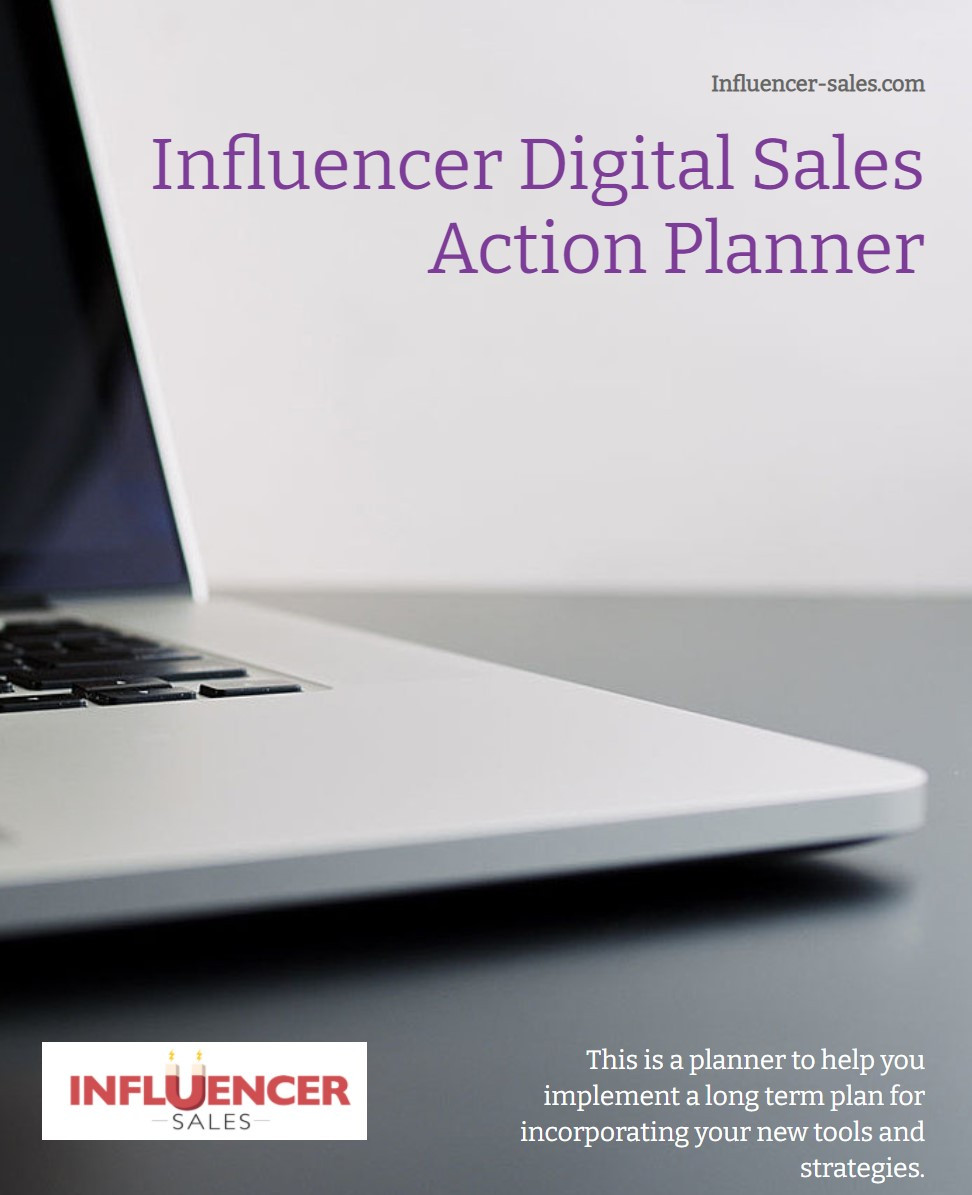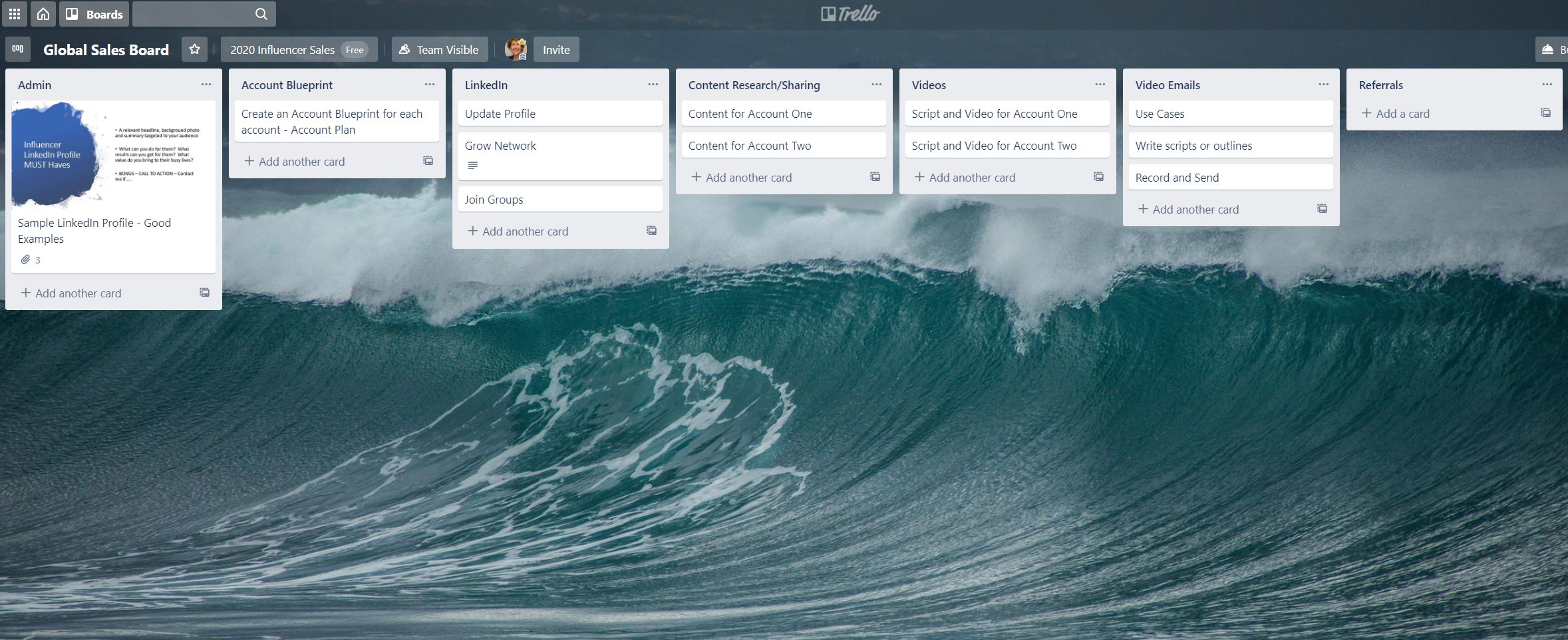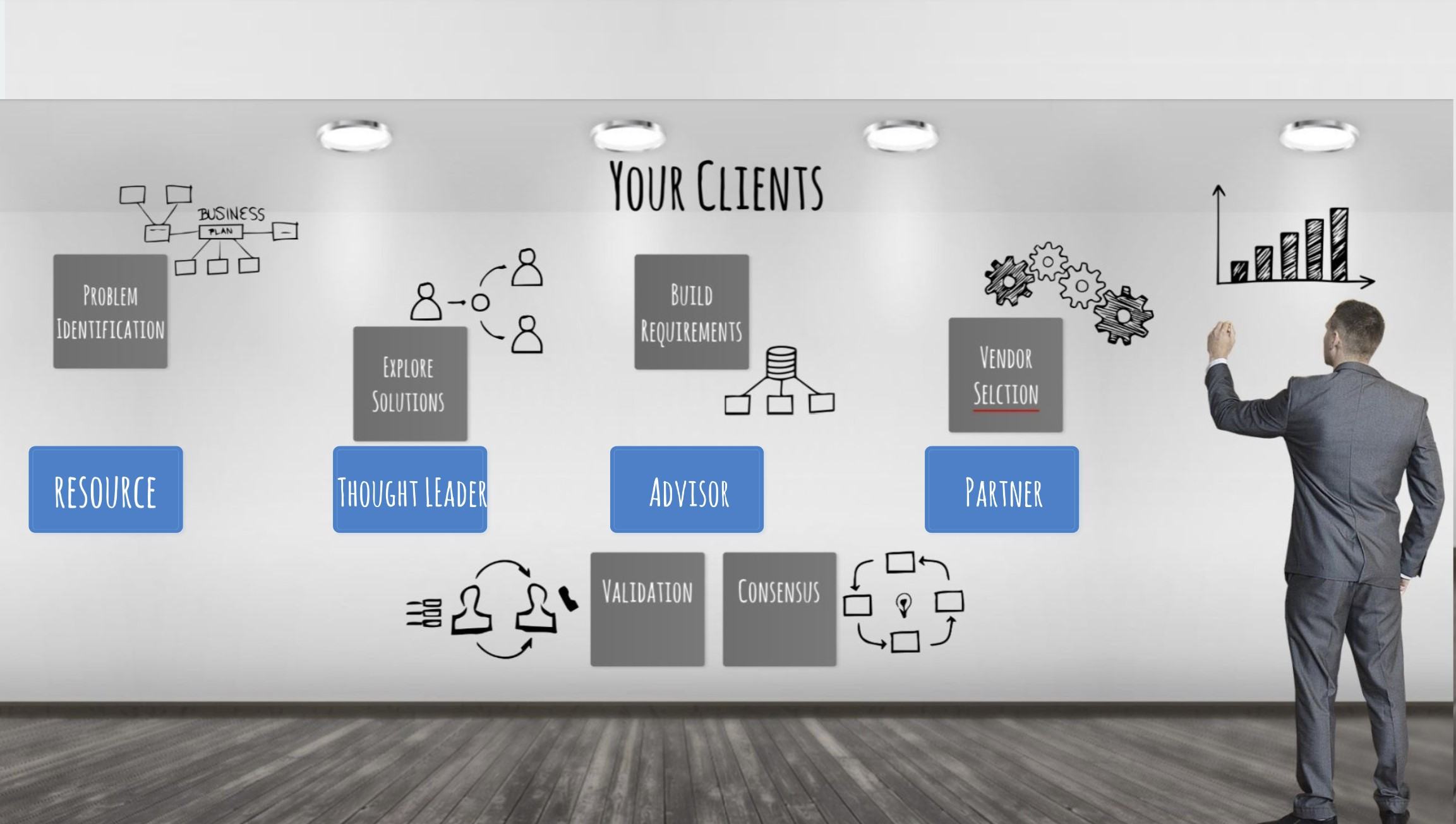
your resource portal
This is your resource page. Here you will be able to review strategies and tools, find how to videos, read about new technology and register for future web classrooms! This is your page so always feel free to tell us what additional tools will help you become the best Influencer Seller you can be! To see how to videos, scroll to the bottom of this page.
Trusted Resource
These apps can help you position yourself as a trusted resource – because you KNOW things!
Account Touchpoint Blueprint wd sample
Create an account blueprint for each one of your accounts. You can use this template as a reminder of what information you should be collecting.
Sparktoro allows you to see what websites, podcasts, social sites and YouTube channels are popular with your audience.
Buzsumo is another trends research tool – but this one allows you to see what kind of content is popular for your keywords. It also gives you posting recommendations – day of week, length of posts.
Crystalknows does a very specific personality profile on anyone. Using AI and magic, this tool also gives advice on what to say in an email, sales pitch, negotiation, etc.
Doodly is an explainer video app that allows you to easily create videos to simply complex concepts.
http://socialcontent.io helps you to find and share great content that brings value to your audience.
Thought Leadership
Not only do you know things, you share that knowledge. These apps and tools help position you as a thought leader.
Social Selling Index – your social selling index tells you how well you are using your profile and activities to be a valuable resource for your clients.
Photo Analyzer – your photo analyzer tells gives you objective advice about your LinkedIn personal photo.
LinkedIn Checklist – this checklist is a great reminder of how to use LinkedIn wisely.
Hippovideo is an easy to use platform to make a video sales email – send it and get some analytics, even in the free version.
Other platforms are Loom, Dubb and Bombbomb.
Here is a link to a page where I share some hardwarre that I use and recommend.
Here is the Top Ten List for Video Sales Emails
And finally, here is the Summary of Ideas for video sales emails that we collected during our workshop.
Valuable Advisor
In order to be considered a valuable resource, we believe you should focus on three areas – Compelling, Clear, and Collaborative.
In order to create a compelling video, it’s important to craft your story. Here is the checklist we reviewed in the class that should help you do just that. Story Telling Checklist
There are a handful of Buyer Enablement tools we reviewed in class. Here is a reminder.
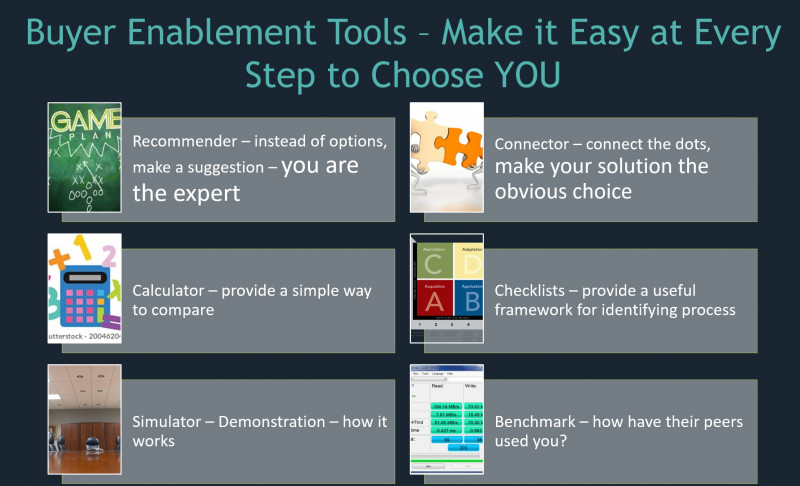
General Class Tools
Preferred Partner
We want to show what a great fit we are – we are the best solution. In this area, we talked about our two sets of customers – our clients and our hotel property partners.
Goosechase – your digital scavenger hunt solution.
This planner was designed to help you think through the tools and strategies you learned in this program and map out a 30-60-90 day implementation plan for putting what you have learned into practice.
This Trello Board was also designed to help you think through the tools and strategies you learned in this program and map out a 30-60-90 day implementation plan for putting what you have learned into practice.